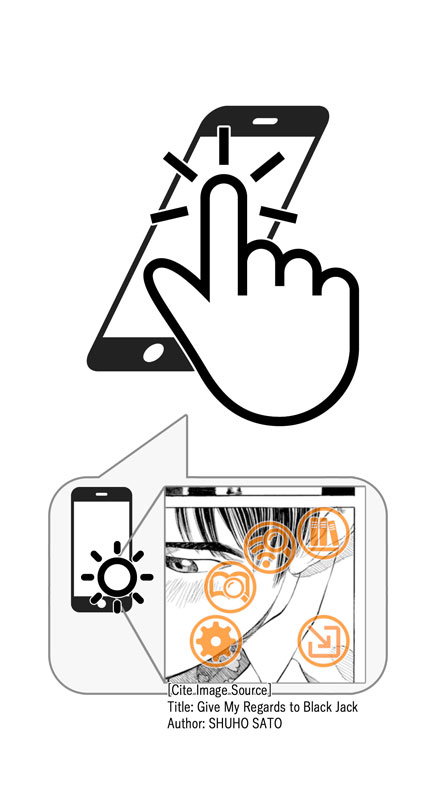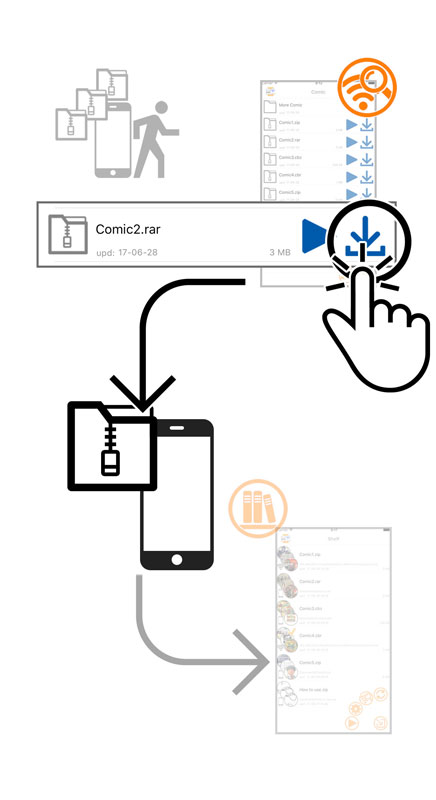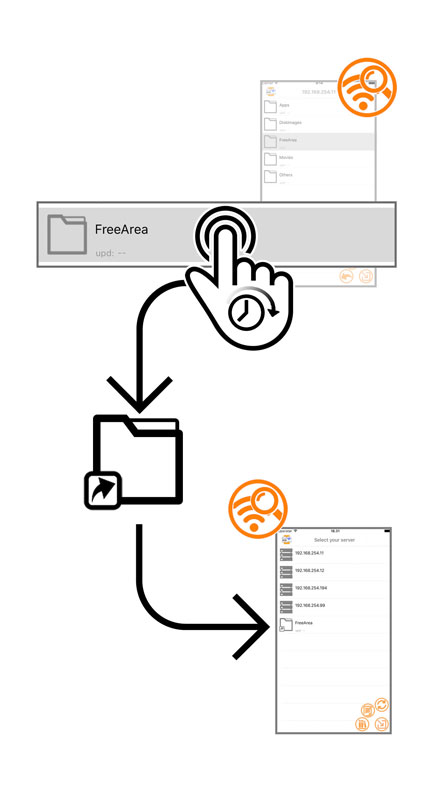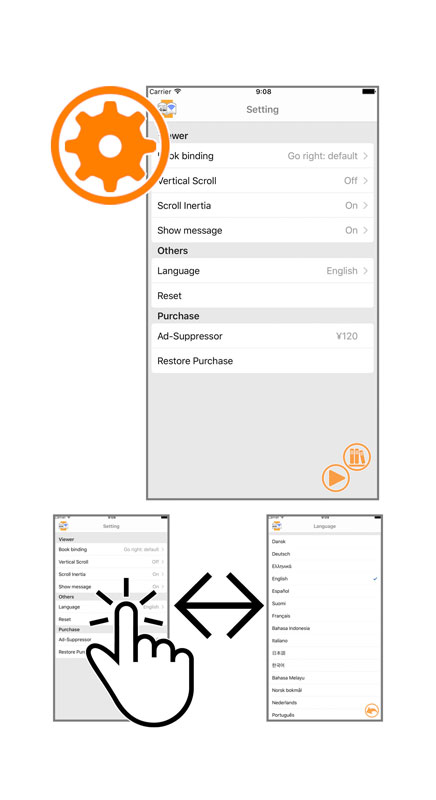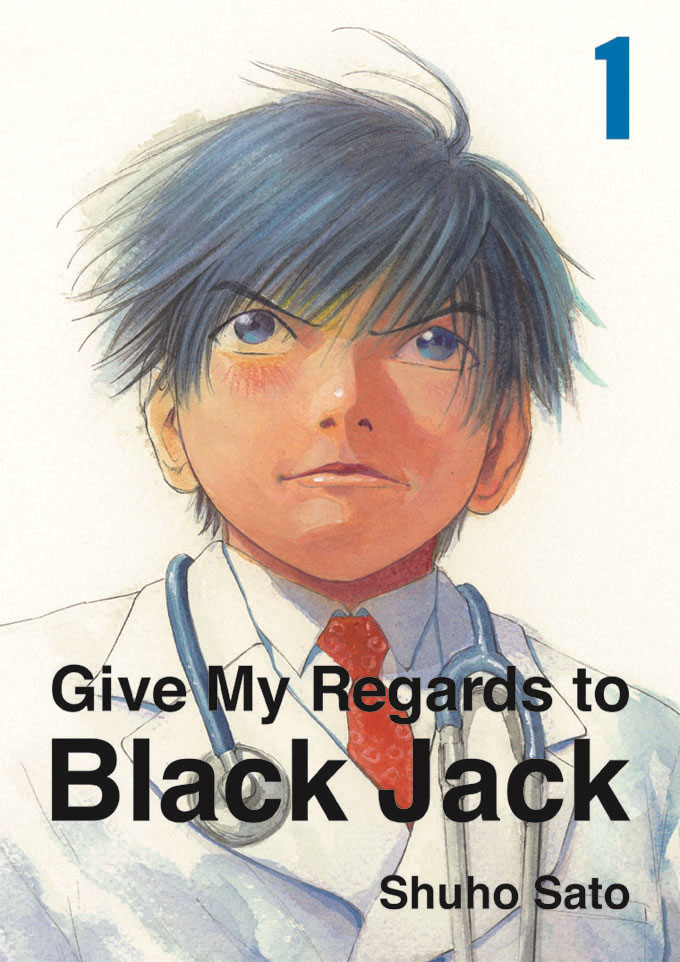What's ComicLAN?
ComicLAN is the Easiest comic reader.
Supports SMB straming, downloading. All features can be tried without charge.
This app has minimal features carefully selected, and You will experience amazingly ease of use.
There are two way to read comics in this app, Streaming and Download.
In the Streaming, the app reads directly without download comic files.
You do not have to worry about the remaining capacity of your iPhone storage.
In the Download, the app will save your comic files in your iPhone.
Comics can be read even in places without Wifi.
You can also add or delete comic files from your iTunes as well.
The app supported zip, rar, cbz, cbr archive formats.
Supports SMB straming, downloading. All features can be tried without charge.
This app has minimal features carefully selected, and You will experience amazingly ease of use.
There are two way to read comics in this app, Streaming and Download.
In the Streaming, the app reads directly without download comic files.
You do not have to worry about the remaining capacity of your iPhone storage.
In the Download, the app will save your comic files in your iPhone.
Comics can be read even in places without Wifi.
You can also add or delete comic files from your iTunes as well.
The app supported zip, rar, cbz, cbr archive formats.
How to Use?
Tap the "Search Wifi" button on the menu, to list the NAS / servers in your LAN.
Select the NAS / server, Shared folder in order, and find your comic files.
Select the NAS / server, Shared folder in order, and find your comic files.
Tap the "Play" button in the row, to open your comic pages.
Comic files are streamed, App does not consume iPhone capacity.
The comic file once opened will join the bookshelf list.
Comic files are streamed, App does not consume iPhone capacity.
The comic file once opened will join the bookshelf list.
Tap the "Download" button in the row, To save your comic file on iPhone.
The downloaded comic file will be added to the bookshelf list in the same way as for streaming play.
Since the file is saved in your iPhone, you can read comics without a network.
The downloaded comic file will be added to the bookshelf list in the same way as for streaming play.
Since the file is saved in your iPhone, you can read comics without a network.
Long-Press the row of the folder containing your comic files, a shortcut is created in the selection root list.
From the next time, you can omit selection of server or shared folder.
From the next time, you can omit selection of server or shared folder.
Tap the "Bookshelf" button on the menu, to display the list of what you played, and what you downloaded.
Tap a row in the list, the page you last read will be opened.
After reading comics, slide the row to the left, and tap the red "Delete" button that came out.
The row is removed.
Tap a row in the list, the page you last read will be opened.
After reading comics, slide the row to the left, and tap the red "Delete" button that came out.
The row is removed.
Cite Image Source
Contact Us